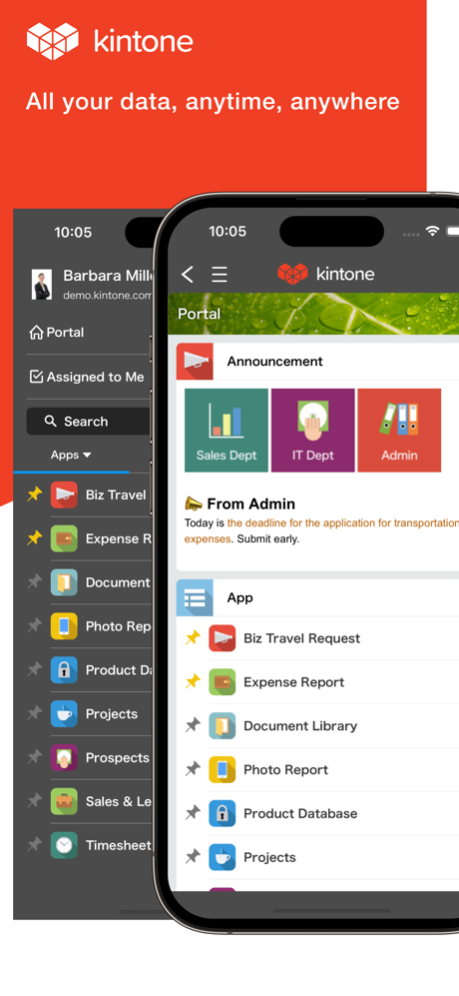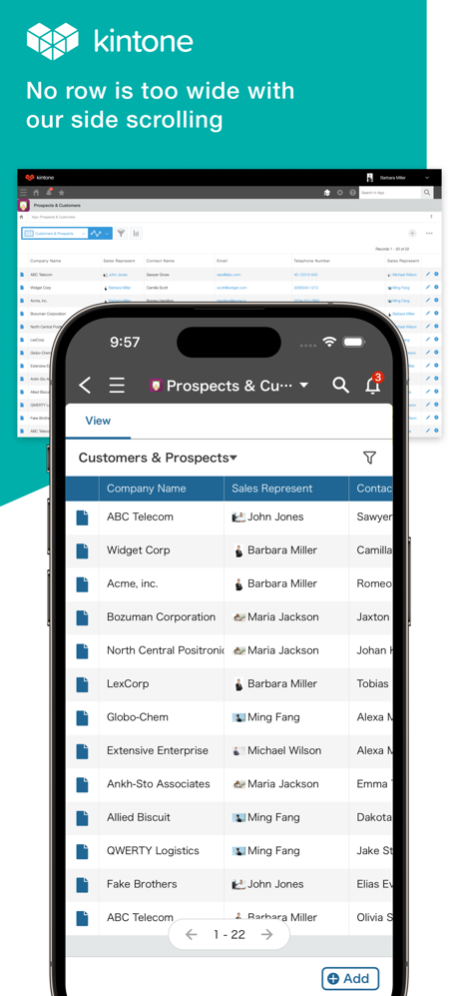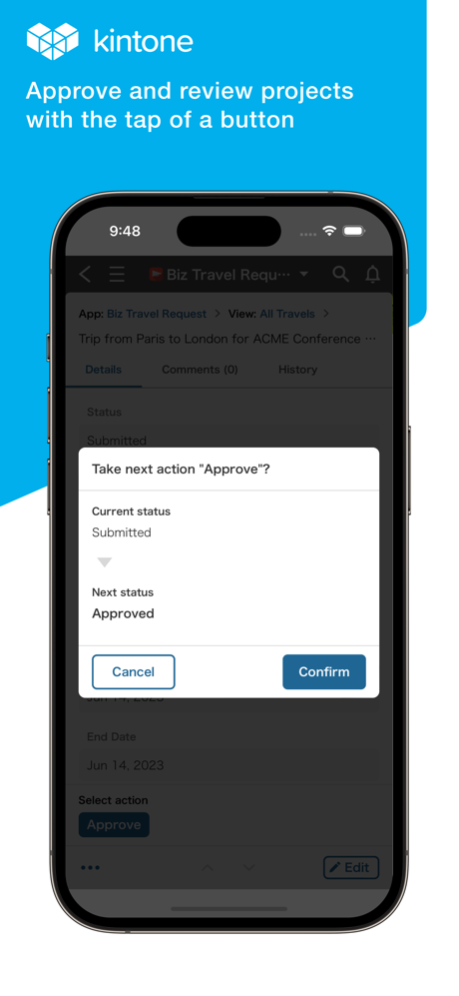kintone 2.33
Continue to app
Free Version
Publisher Description
In Kintone, you can convert and consolidate disorganized information such as scattered spreadsheets, cumbersome email communication, and piles of paper documents into one place. Furthermore, your data and communication can be centralized and shared on a single screen, allowing your team to visualize their tasks.
- Portal
Messages and dashboards can be shared for entire team’s collaboration.
- Navigation menu
From navigation menu, you can easily access the information you need, such as apps, spaces, and notifications.
- Space
Messages and dashboards in each project can be shared.
You can view threads and add comments.
- Search feature
You can search in Apps, Spaces, Threads, and People.
Full-text search in all of Kintone is also available.
- Record view
You can display multiple fields.
Feature to sort records is available.
Displaying the number of comments is supported.
- Record details
By tapping tabs, you can display details, comments, and history.
You can also concurrently edit a record and input a comment on the record.
- Process
You can move your (workflow) processes forward configured in your apps.
- Notification
Selecting "To Me", "Flagged" and "All" tabs with only one tap gives you the flexibility to confirm notifications.
"Kintone mobile" is an official app of Cybozu that allows you to use Kintone efficiently.
Kintone mobile helps you to work smoothly even outside the office, such as sending sales opportunity reports onsite and reporting statuses with photographs of stores and construction sites attached.
You also receive push notifications including "To Me" and updated information wherever you are, so that you neither miss the information you must confirm nor interfere with team's work.
Apr 8, 2024
Version 2.33
- Improved performance and fixed some minor issues.
About kintone
kintone is a free app for iOS published in the Office Suites & Tools list of apps, part of Business.
The company that develops kintone is Cybozu, Inc.. The latest version released by its developer is 2.33.
To install kintone on your iOS device, just click the green Continue To App button above to start the installation process. The app is listed on our website since 2024-04-08 and was downloaded 1 times. We have already checked if the download link is safe, however for your own protection we recommend that you scan the downloaded app with your antivirus. Your antivirus may detect the kintone as malware if the download link is broken.
How to install kintone on your iOS device:
- Click on the Continue To App button on our website. This will redirect you to the App Store.
- Once the kintone is shown in the iTunes listing of your iOS device, you can start its download and installation. Tap on the GET button to the right of the app to start downloading it.
- If you are not logged-in the iOS appstore app, you'll be prompted for your your Apple ID and/or password.
- After kintone is downloaded, you'll see an INSTALL button to the right. Tap on it to start the actual installation of the iOS app.
- Once installation is finished you can tap on the OPEN button to start it. Its icon will also be added to your device home screen.